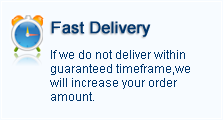FIFA 17 Web App is known as the Web start, which allows players to get a head start on the transfer market and Ultimate Team mode.
FIFA Web App is available on web browsers while companion app is available on IOS and Android. The first one is more popular and has more features. However, the companion app can offer the functionality of entering a FUT Draft. If possible, use both them.
The Web App requires you to keep an eye on the transfer market when you have access to the transfer market. Here 6cce as a professional fifa coins site creates a FIFA 17 Web App guide, in order to help you access the Web App and transfer market smoothly. If you are unsure about something FUT 17 Web App, this guide is for you!
It is important to know that there is ONLY ONE Official Link to the FIFA 17 Web App.
1. Sign in with your EA Account.
Input your Email Address and password, and then log in.
If you are a new player, you should create your EA Account first. Please remember your account “security question and answer”. If you origin account is lost, you can use them to get back.
2. Activate the “Login Verification".
Login Verification is a mandatory step before you can access the FUT Web App, which can protect your account.
EA Sports Official site will send you a code to register this device, and you only need to enter your security code to validate.
3. After finishing the above steps, you can enter EA Sports homepage.
Choose “Ultimate Team” from the main menu in FIFA 17, and select “FUT WEB APP”.
You will be able to use FIFA 17 Web App after you have purchased a copy of FIFA 17, and log in on your console.
Step 1: Creating your FUT Club on one platform: PS4, PS3, Xbox 360, Xbox One or PC.
Step 2: Set up your “Security Question and Answer”, this answer is your “Secret FUT answer”, which is important for buying FIFA 17 coins, so don't give your “Security Question and Answer” out to anyone.
Note: FUT won't prompt you to set up your “Security Question and Answer” until the second time you log in.
If you already have a club, you can enter the Ultimate Team game mode to see the Security Question and answer prompt.
Finally get access to the Web App, and choose the “TRANSFERS”.
4. Access the Web App and Transfer Market
Creating a brand new FUT 17 account in EA Sports will not give you access to the Web App. You need to validate your FIFA 17 account on your new console first, play the requirement quantity of matches in actual games, and it will take several days to unlock transfer market.
If there is a prompt “Continue playing FUT 17 to unlock access to the transfer market”, the only thing you can do is continue playing more matches.
Now you can buy cheap items and sell them higher on the transfer market, build and alter your squads, manage your club and pick up a lot of rewards from the comfort of your own home. At the same time, you can buy FIFA coins (kaufen fifa 17 coins) to get some valuable players via transfer market. Click how to buy FIFA 17 Comfortable Trade smoothly at 6cce.com can help you buy fifa coins smoothly.
From the above steps, I am sure you can access Web App and transfer market easily, which is important for you during playing FIFA 17. More guides you can visit 6cce.com. |
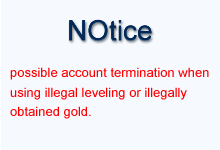
![]()